Advertising with Rumble Player
ADVERTISING
This section allows you to integrate your own ads as well as control the frequency/experience.
NEW AD
“New Ad” refers to an instance and within each “New Ad” you can set up your own waterfall of ads. For example, you are able to set up your own VAST ad tag(s) and even add Rumble as a backfill partner. If you would like to have one pre-roll and one mid-roll you will have to set up your ad stack under “New Ad” once for pre-roll and save and do it once again for mid-roll.
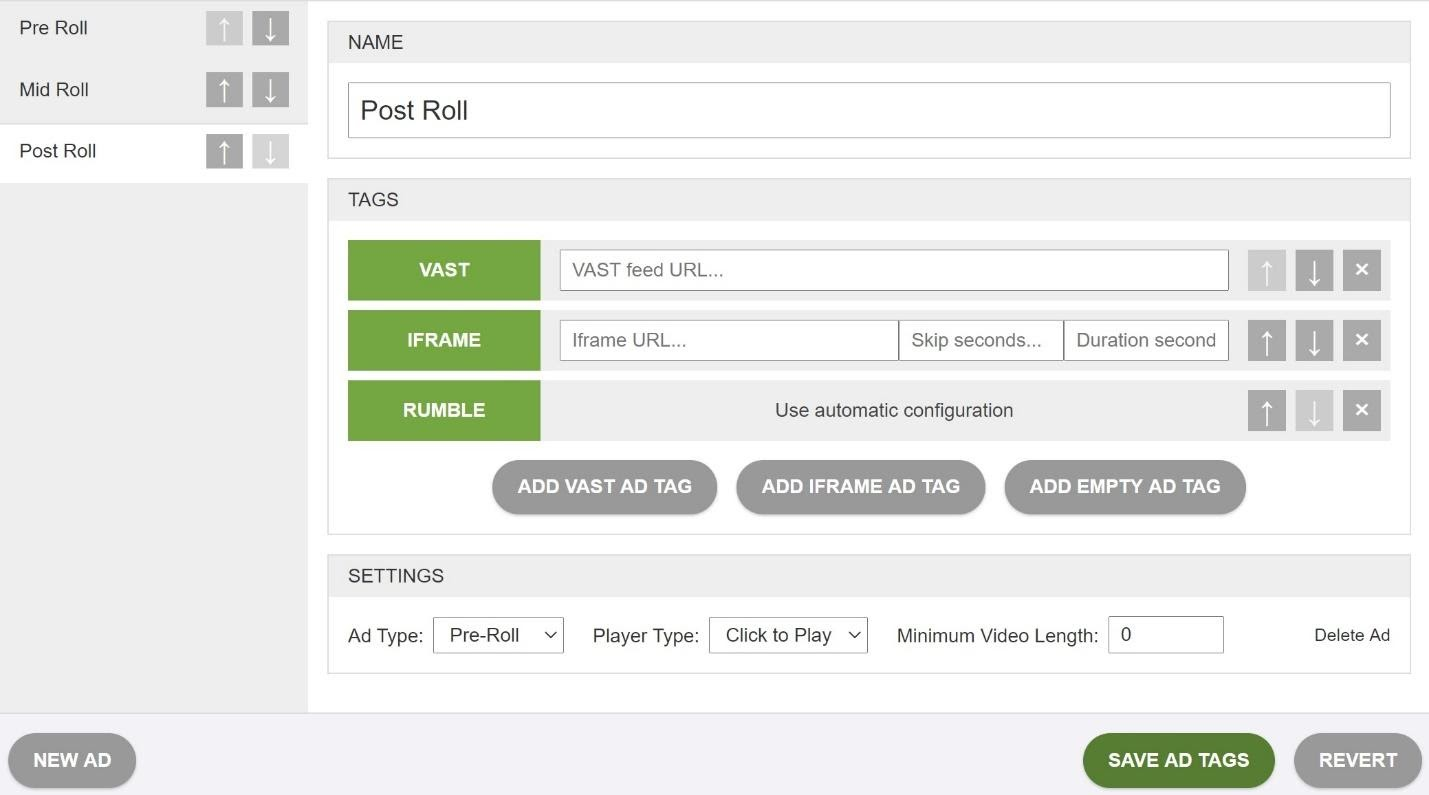
IFRAME AD TAG
This is when you can set up a display ad inside the video player. Please create an HTML page that is styled and centred and host this on your server. You will put that URL in the IFRAME AD Tag spot in which we iframe that URL. This essentially acts as a window inside the video player and can be included in the waterfall of your ad stack set up. Skip seconds refers to how quickly a user can skip and duration refers to how long the ad will remain in front of the user before it collapses.
EMPTY AD TAG
This is when you don’t want ads in front of your content. Generally a playlist for branded content or content that sits behind a paywall of some sort.
DYNAMIC VAST TAG INSERTION
You can dynamically insert a Vast tag for the player using the adRequest function found in https://rumbleplayer.com/developers/Player-Methods.html
New Ad
New Ad
“New Ad” refers to an instance and within each “New Ad” you can set up your own waterfall of ads. For example, you are able to set up your own VAST ad tag(s) and even add Rumble as a backfill partner. If you would like to have one pre-roll and one mid-roll you will have to set up your ad stack under “New Ad” once for pre-roll and save and do it once again for mid-roll.
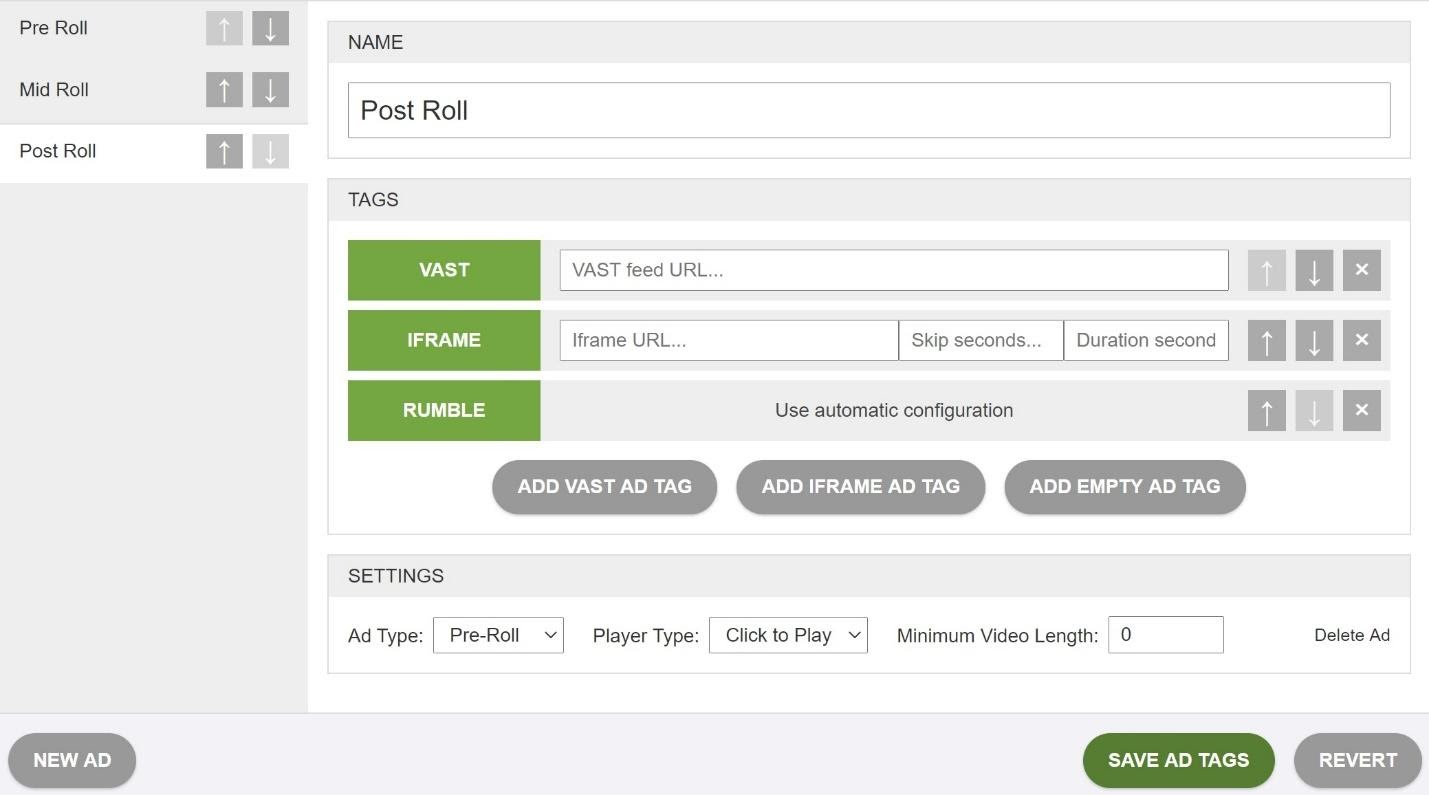
iframe Ad Tag
iframe Ad Tag
This is when you can set up a display ad inside the video player. Please create an HTML page that is styled and centred and host this on your server. You will put that URL in the IFRAME AD Tag spot in which we iframe that URL. This essentially acts as a window inside the video player and can be included in the waterfall of your ad stack set up. Skip seconds refers to how quickly a user can skip and duration refers to how long the ad will remain in front of the user before it collapses.
Empty Ad Tags
Empty Ad Tag
This is when you don’t want ads in front of your content. Generally a playlist for branded content or content that sits behind a paywall of some sort.
Dynamic Vast Tag Insertion
Dynamic Vast Tag Insertion
You can dynamically insert a Vast tag for the player using the adRequest function found in https://rumbleplayer.com/developers/Player-Methods.html
