Player Embedding Options
Player Embedding Options
You can find your videos by clicking on the top right corner then Account Overview and then All Videos.
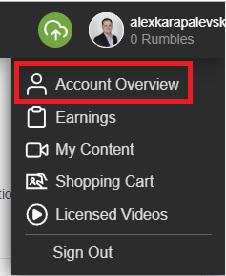
Click on your video, then Embed and copy paste the Embeddable Player.
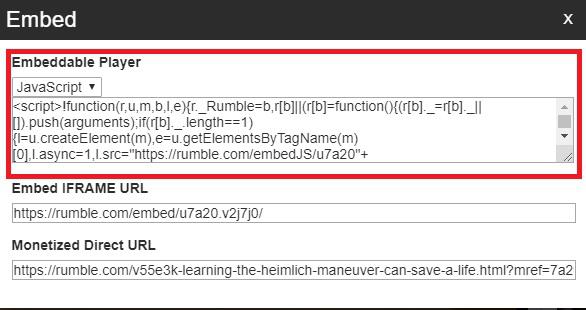
Depending on account access, you will have multiple options for embedding content. The options are as follows:
- iFrame
- JavaScript
- JavaScript + Autoplay (must be enabled by account manager)
Please note, you must be logged into your account when selecting a video to embed. This assures the analytics and customizations are all linked back to your account and dashboard.
